Electronic trading major Interactive Brokers continues to update its Trader Workstation (TWS) platform.
The latest beta version of the platform offers an improved Events Calendar that makes it easy to stay on top of current and upcoming events for companies around the globe. Traders can use filters to view only companies in their portfolio and Watchlists, limit the events display to specific types, like corporate actions, corporate events, economic events, Econoday events and more. Or, turn off filters and see more.
Also, traders can use the calendar widget to choose the view; see events for today, or view past and future events.
The enhanced version of the Events Calendar also includes:
- The ability to change how events are listed. List events chronologically or by event category.
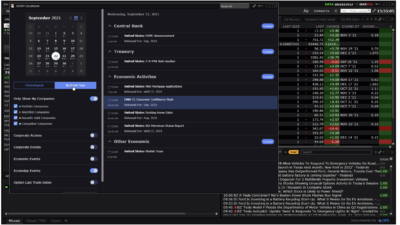
- The addition of a detailed Event Report for Econoday events. Select an event from the list, and see the report in the pop-up sidecar.
- The addition of Economic Events and Earnings Calendar tiles in the Daily Lineup. Content in the Daily Lineup uses default settings, not the settings you define in your Event Calendar.
Traders can also make use of a responsive Events Calendar window that lets them resize and include as a Mosaic tile, without losing functionality.

The Events Calendar is a “source” for windows grouping (indicated by the colored chain link icon next to the search field in the upper right corner of the window). When you select an event, the related ticker symbol automatically populates linked Mosaic windows – including the Order Entry panel – to make it easy for you to trade immediately off an event.
To open the Events Calendar, use the New Window drop-down in Mosaic or the Analytical Tools menu in Classic.
Let’s note that this beta version of the platform also enables cryptocurrency trading for eligible clients.
In the preceding release of the platform, the Financial Instrument Description fields were streamlined. Interactive Brokers has combined the group of Financial Instrument Description fields, including Description, Exchange, Symbol, and Underlying, into a single field called Financial Instrument. This aggregation applies across all tools that allow adding/removing of fields and across all of Interactive Brokers’ trading platforms.