MetaQuotes has enabled traders to use their smartphones to copy trades of professional traders. The MetaTrader 5 mobile terminals for iOS and Android now feature a Trading Signals section allowing traders to subscribe to any signal.
Traders no longer need a desktop computer to perform copy trading. Choose the right signal, subscribe to it and copy trades around the clock. With a mobile device, you can manage signal settings and open positions. However, you need a virtual hosting for continuous operation.
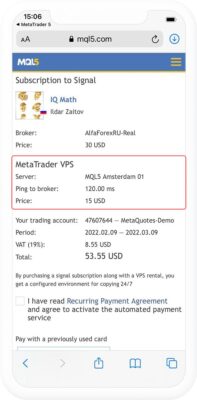 That is why, MetaQuotes has added the ability to rent MetaTrader VPS on a monthly basis. Copying is done at a remote terminal. Everything is automated. You do not need to connect and configure anything.
That is why, MetaQuotes has added the ability to rent MetaTrader VPS on a monthly basis. Copying is done at a remote terminal. Everything is automated. You do not need to connect and configure anything.
How it works
- Launch your MetaTrader 5 mobile terminal and select Trading Signals in the Settings.
- Enter your MQL5.com account login and password. If you do not have an account, create a new one.
- Select the appropriate signal from the list. See our step-by-step instruction if you have any questions.
- During the payment, USD 15 will be added to your purchase amount. This is the minimum payment for the virtual hosting, which is necessary for the signal to work continuously. You can pay for your purchase by credit card, as well as via PayPal, Apple Pay or UnionPay.
- After the payment, you are taken to the signal copy settings page. After setting the necessary values, you will need your MQL5.com account and trading account passwords. The trading account password can be found in the trading platform mailbox. Just look in the relevant section.
To complete the setup and activate the signal, click Copy Trades. All deals copied from the signal provider also appear in the Trade section to allow easy management.