Online trading platform developer Spotware Systems has beefed up the capabilities of its cTrader mobile app.
With the new version of the cTrader app, comes a new layout for iPad and Mac platforms with improved functionality and convenient navigation.
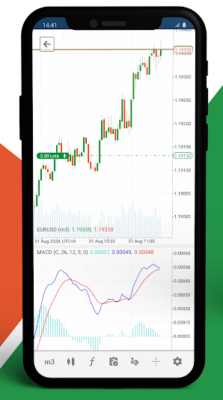 The new version also boasts QuickTrade buttons with additional settings to exclude misclicks. A Drawings’ context panel allows to control them directly from the chart with lock option.
The new version also boasts QuickTrade buttons with additional settings to exclude misclicks. A Drawings’ context panel allows to control them directly from the chart with lock option.
The version also comprises several bug fixes and performance improvements.
Let’s recall that the preceding release of its cTrader mobile app also offered advanced additions for Android and iOS users. For instance, fully-customizable Favorite Chart Periods have been added in order to save traders time and skip right over to their preferred selections, switching chart periods in a matter of a tap.
The cTrader Mobile 4.0 release introduced several valuable features for both Android and IOS users. cTrader Copy has entered Mobile for Android users, providing the ability to discover, select and follow copy strategies, as well as to manage investments wherever a trader is.
There is also a new Blotter info panel which gathers all of a user’s trading information, including filling orders, triggering positions’ protection, closing positions, balance operations, cTrader Copy provider’s and investor’s alerts, as well as FXStreet Financial & Crypto News, Economic Calendar events, trading signals from Trading Central and Autochartist. Blotter filter settings can further be applied to customize the list of events for increased convenience.